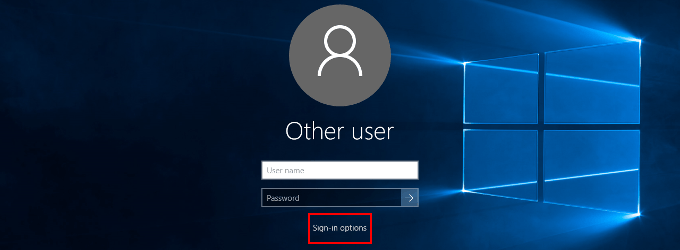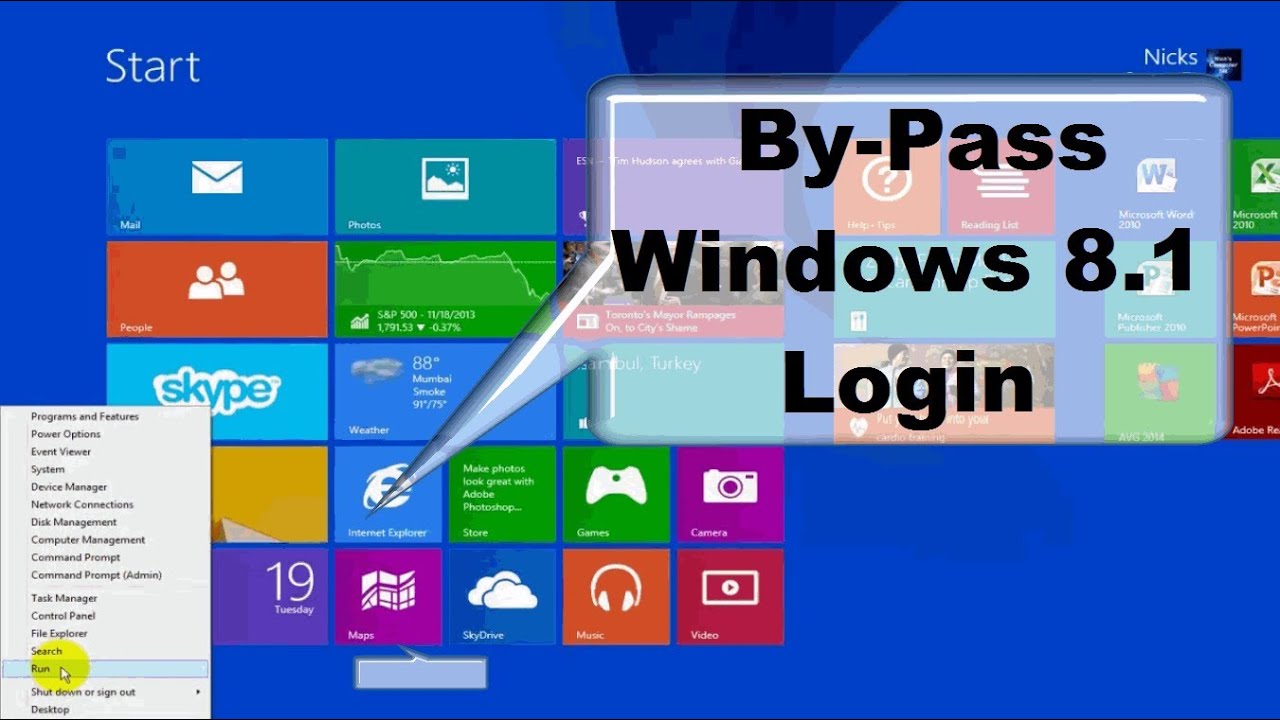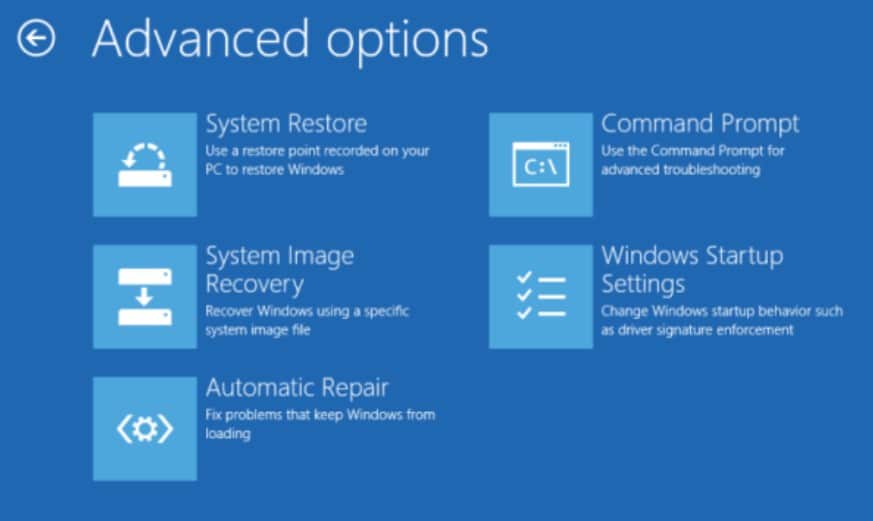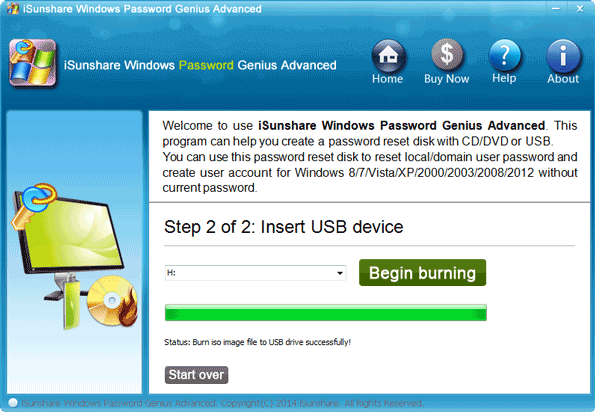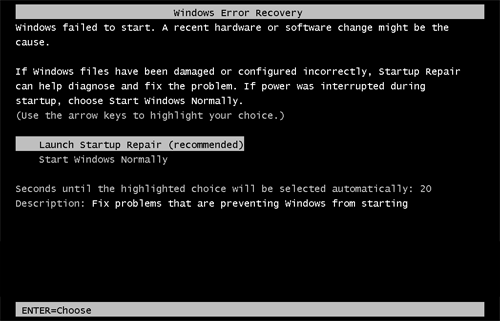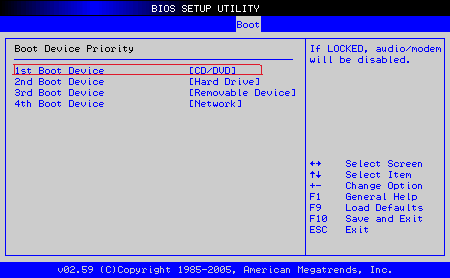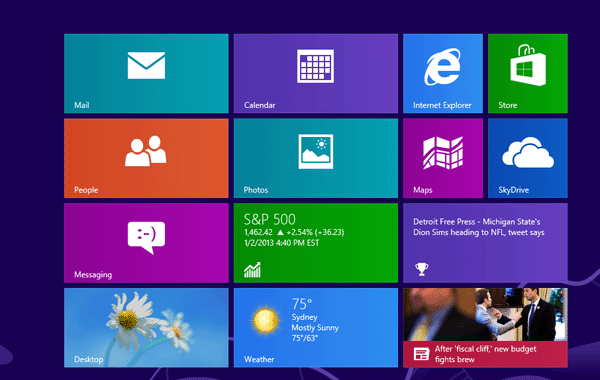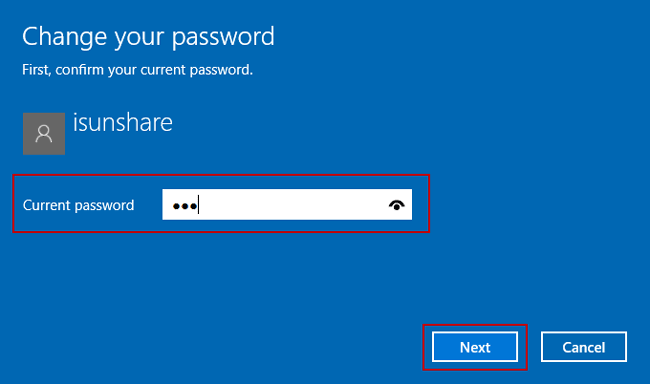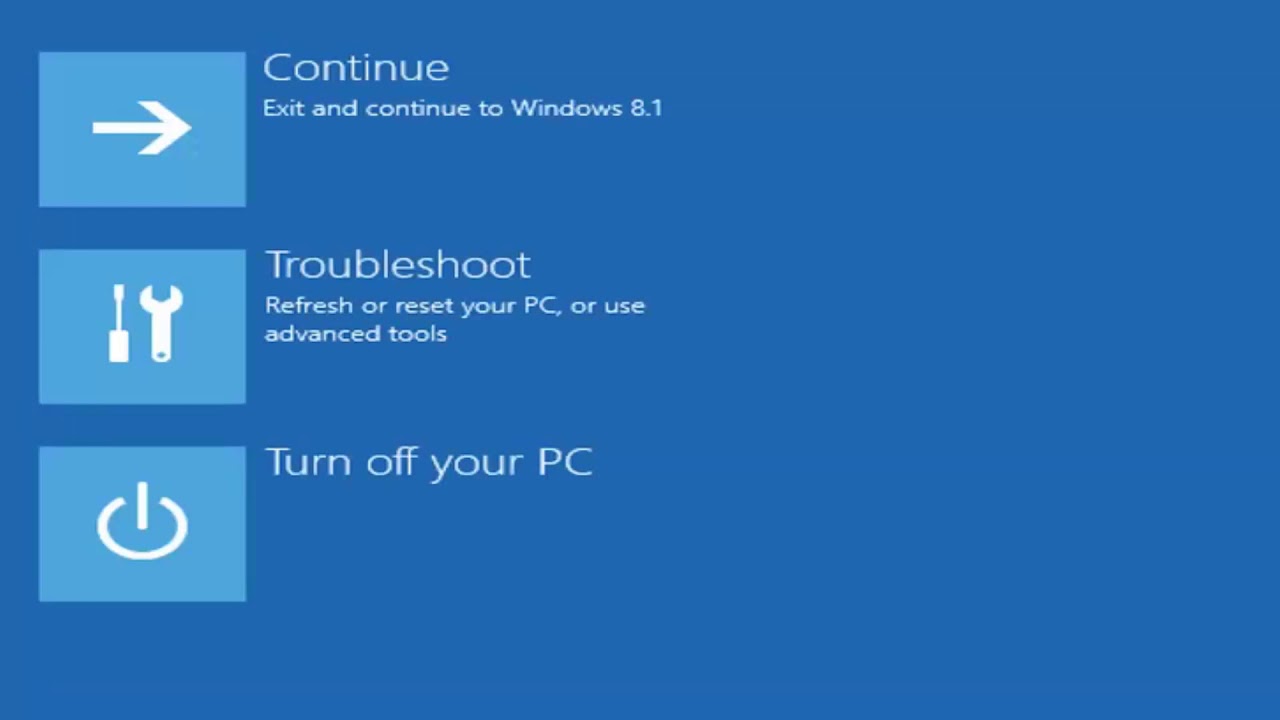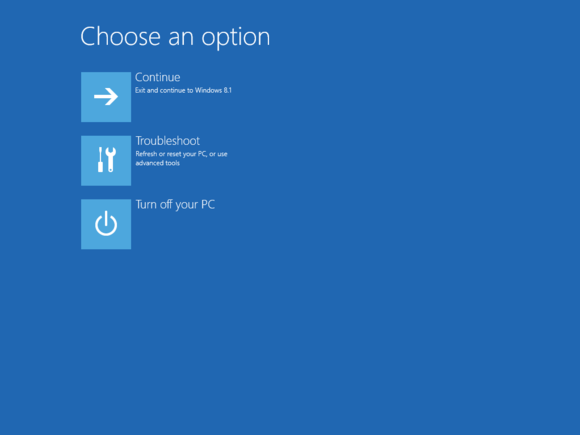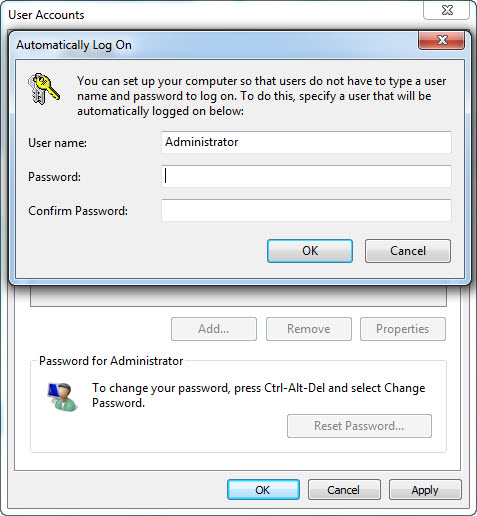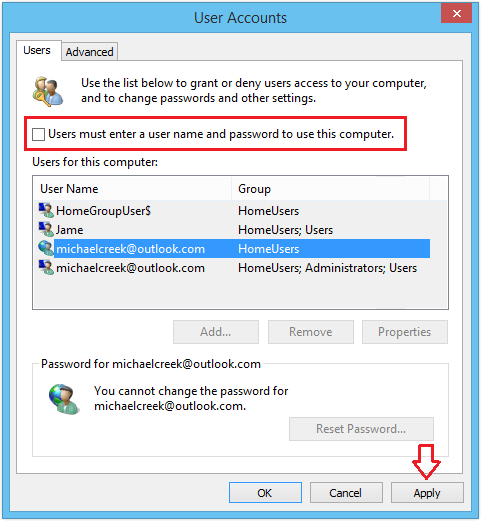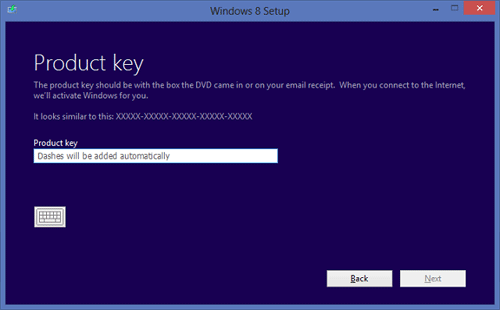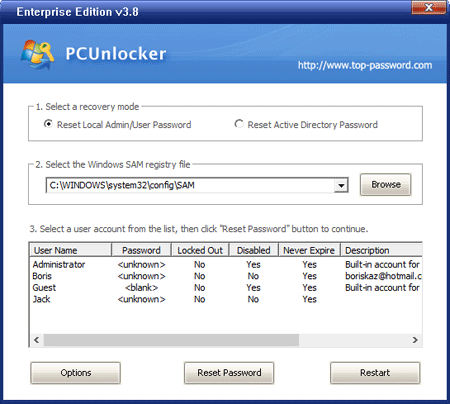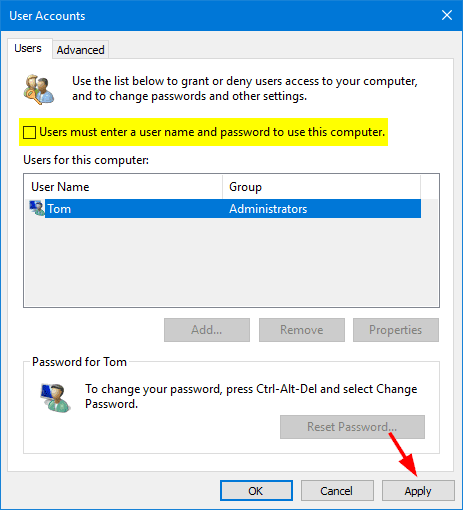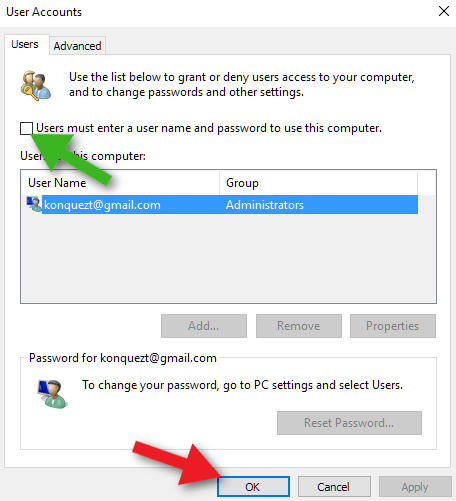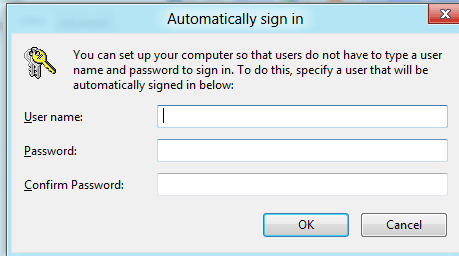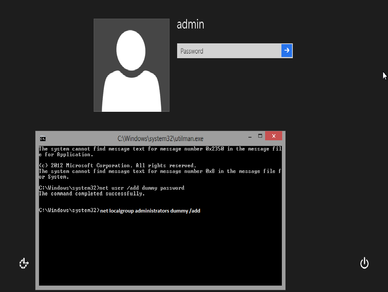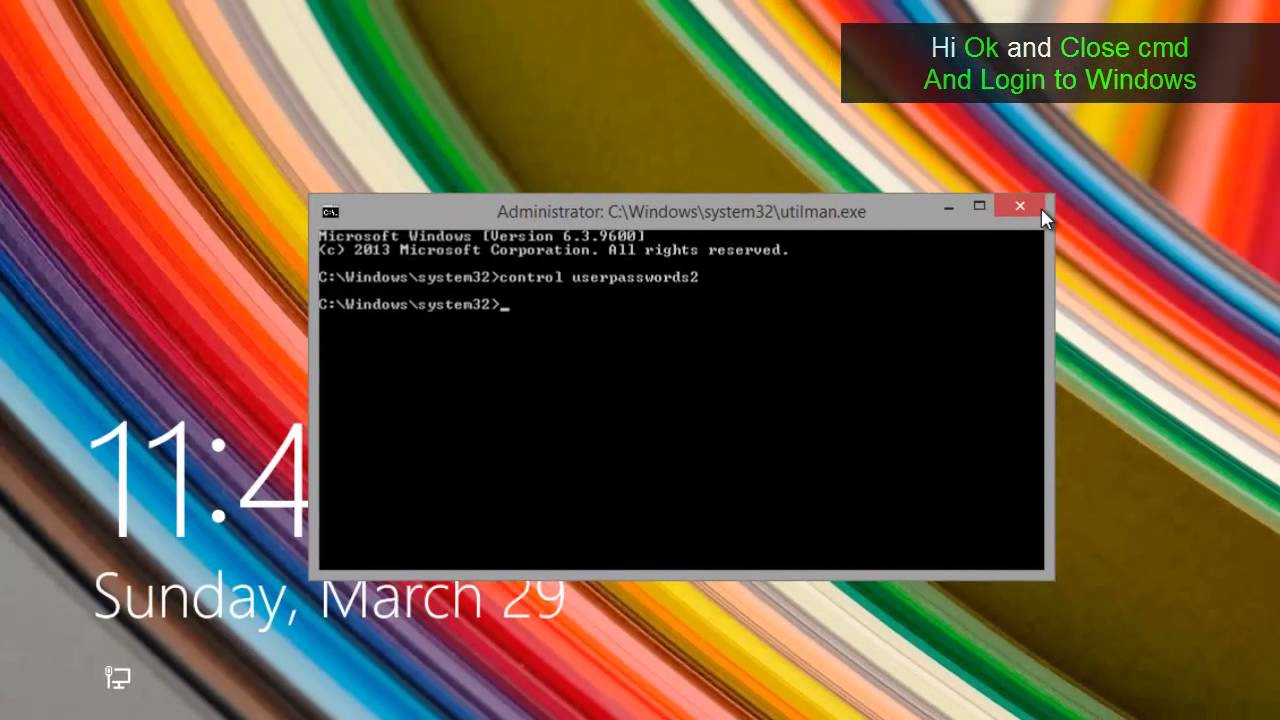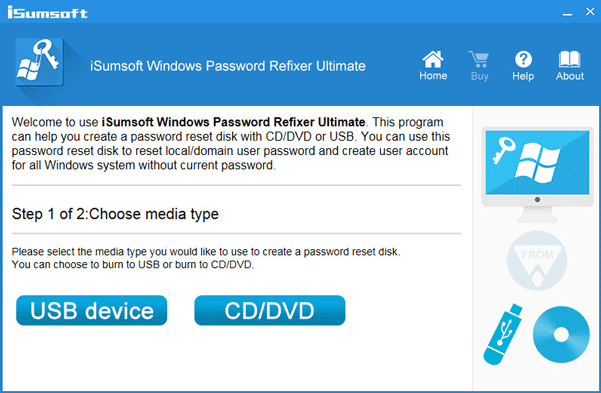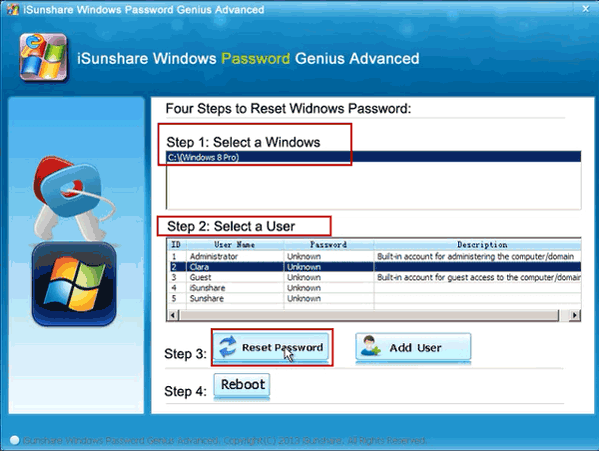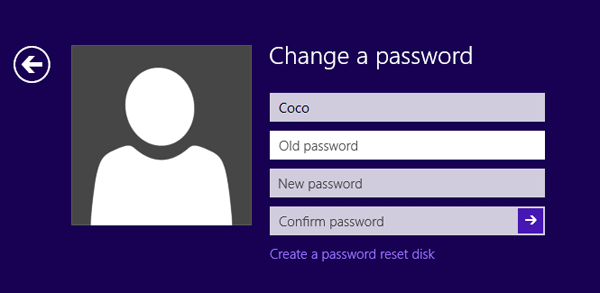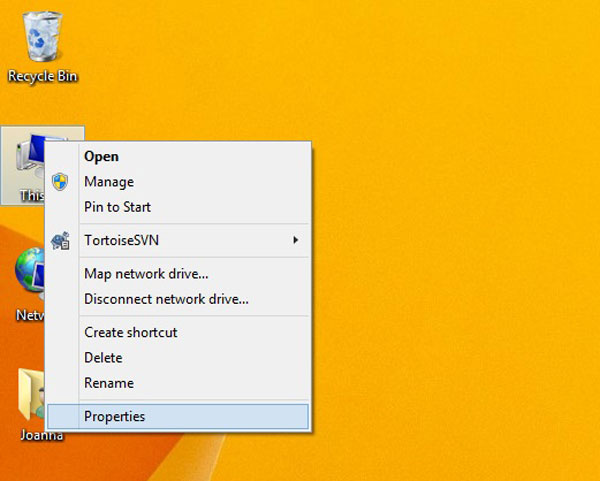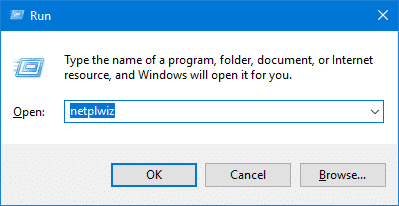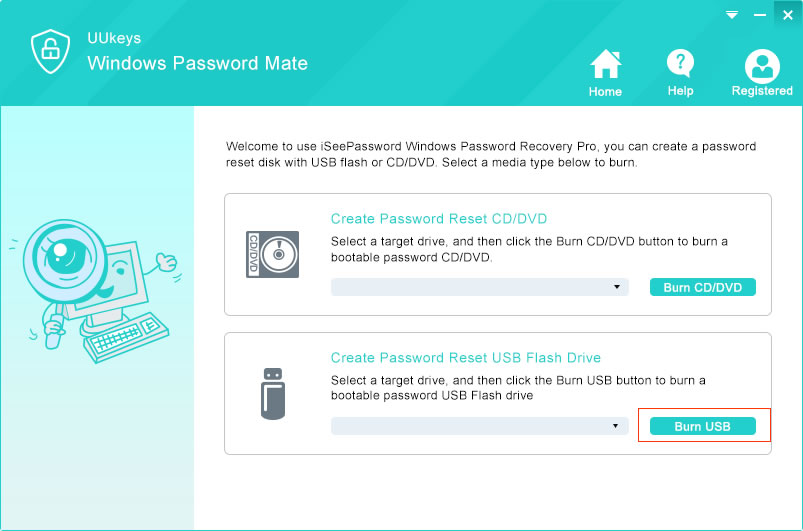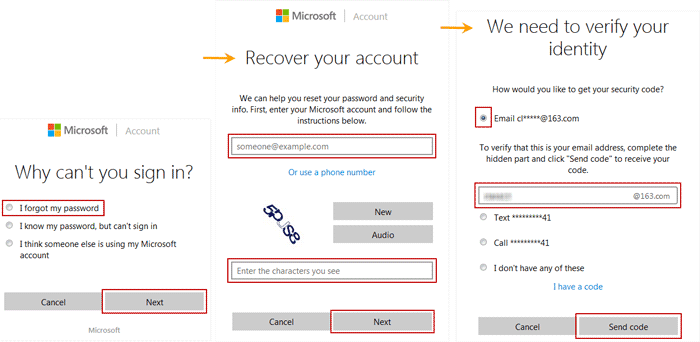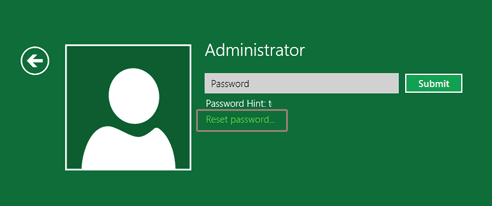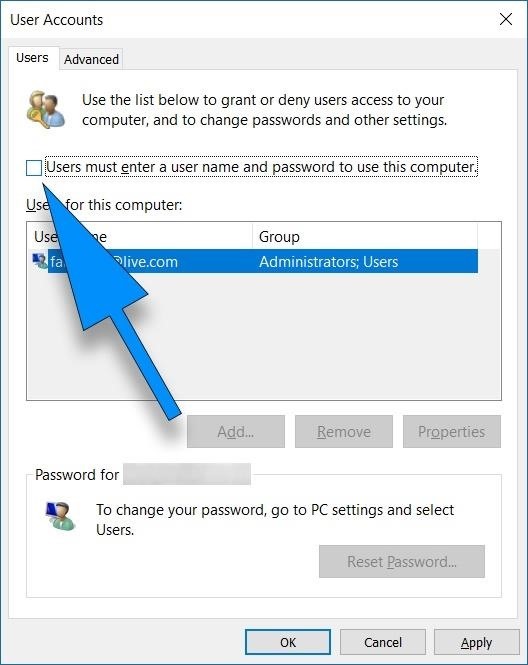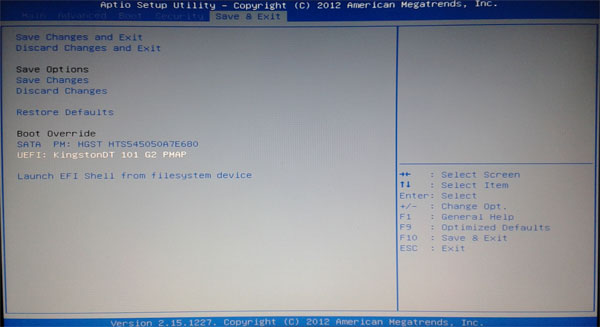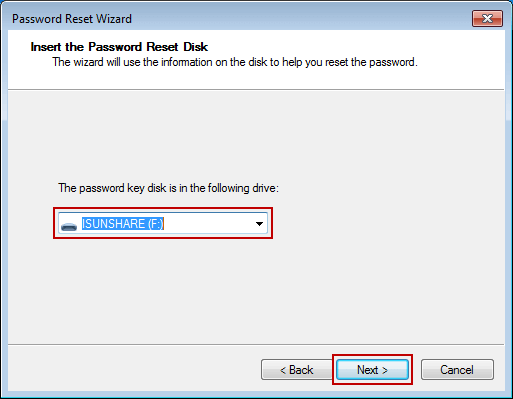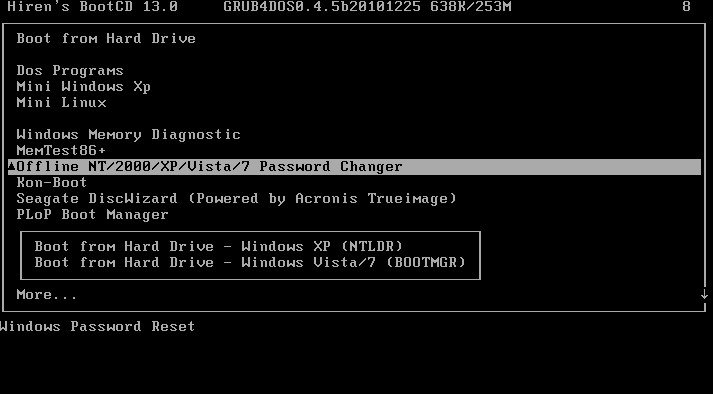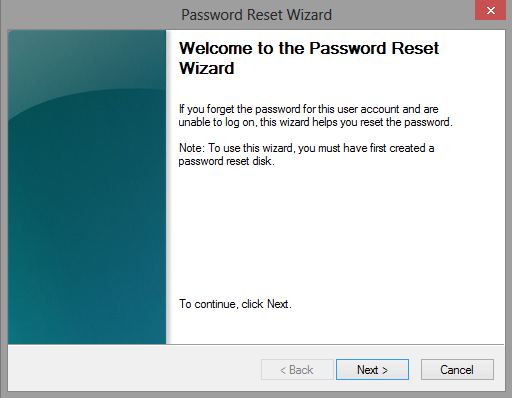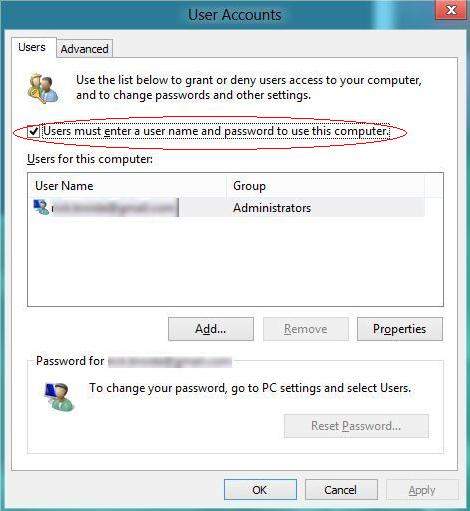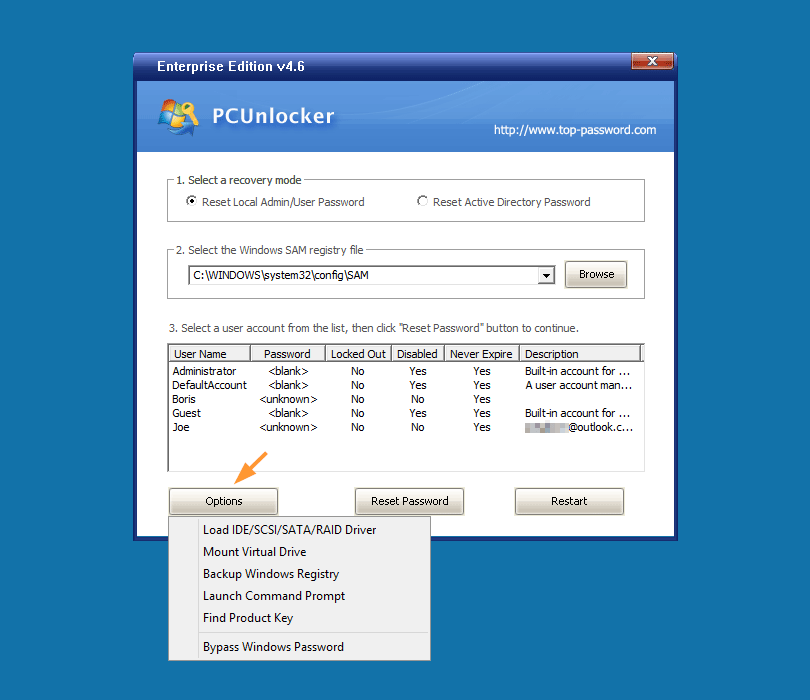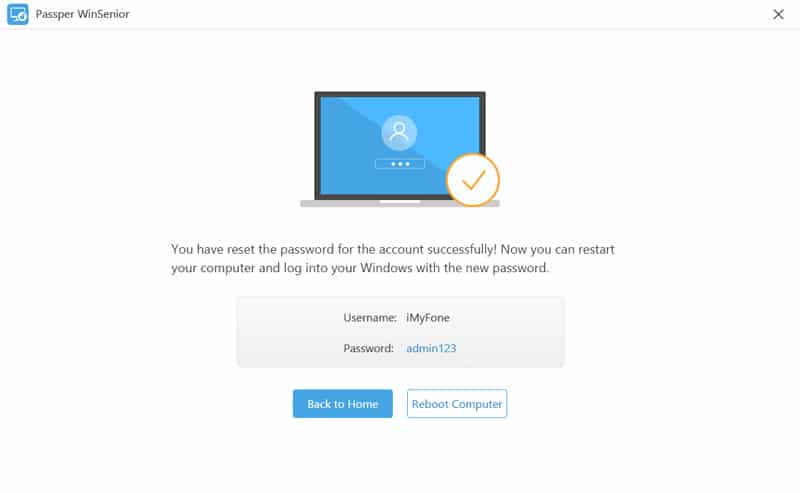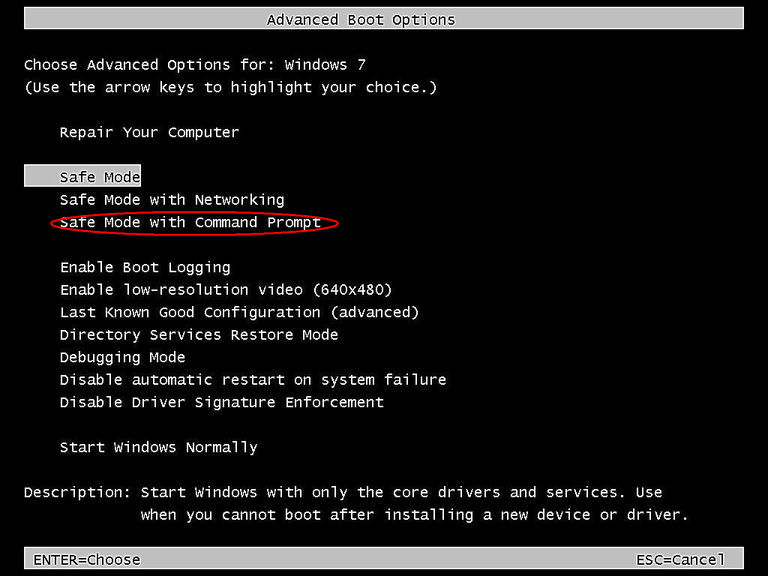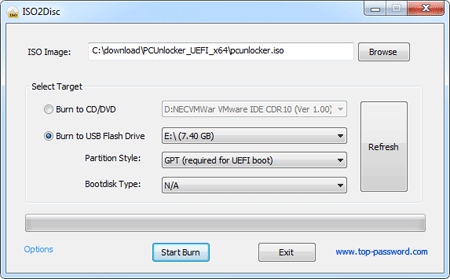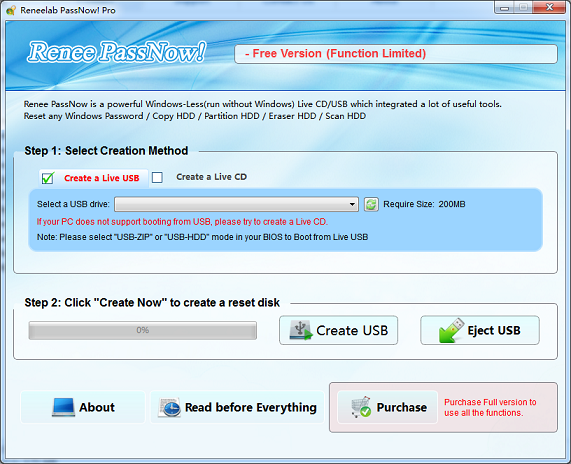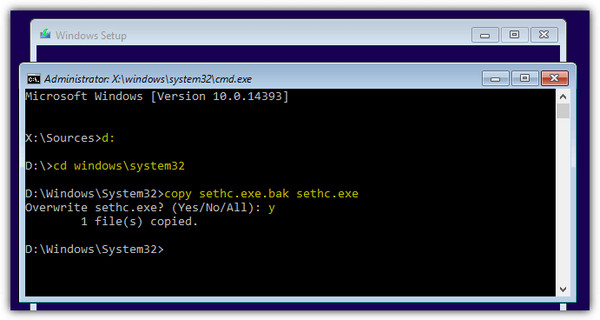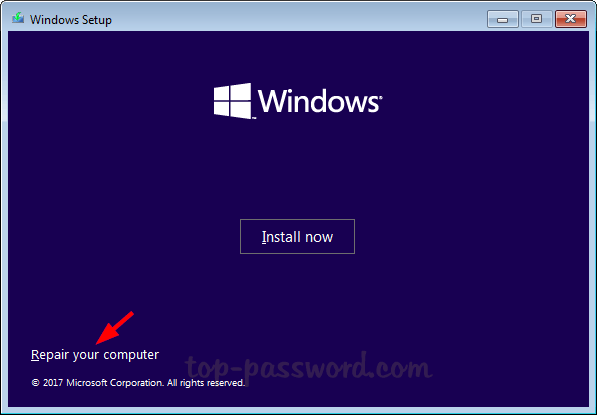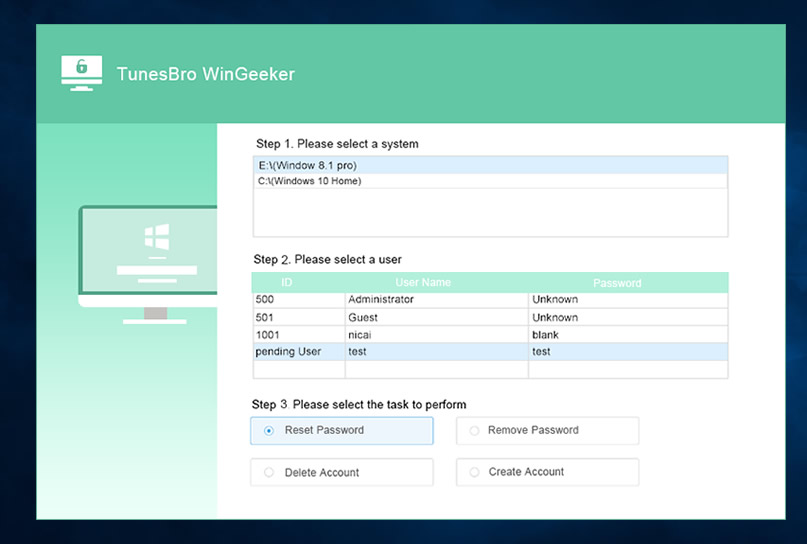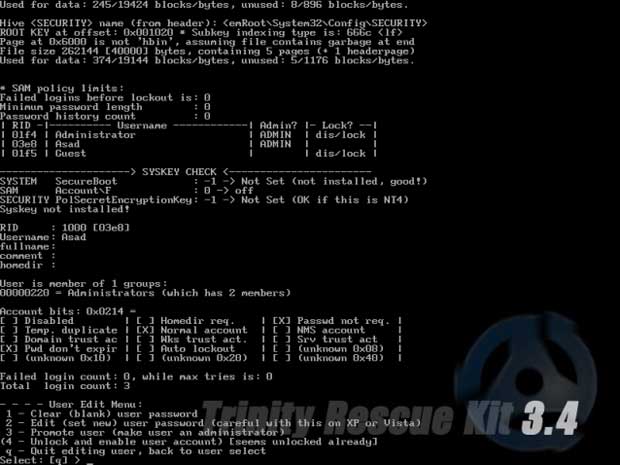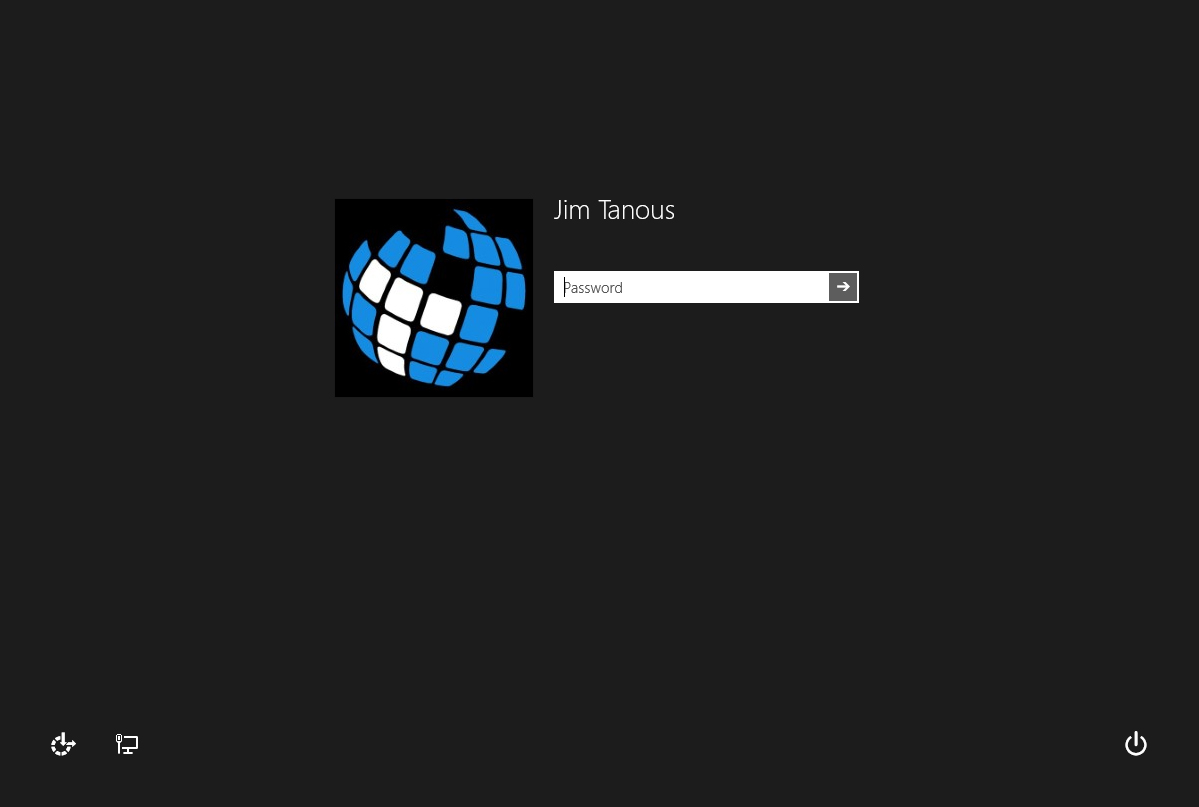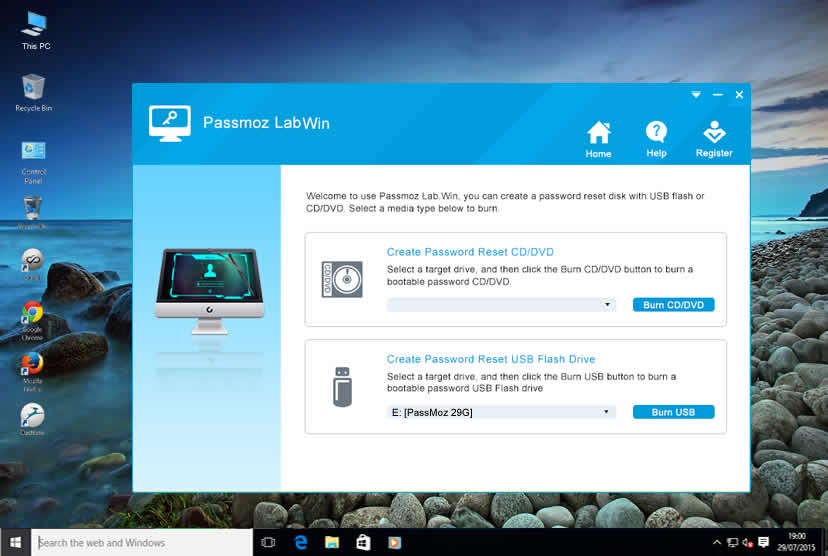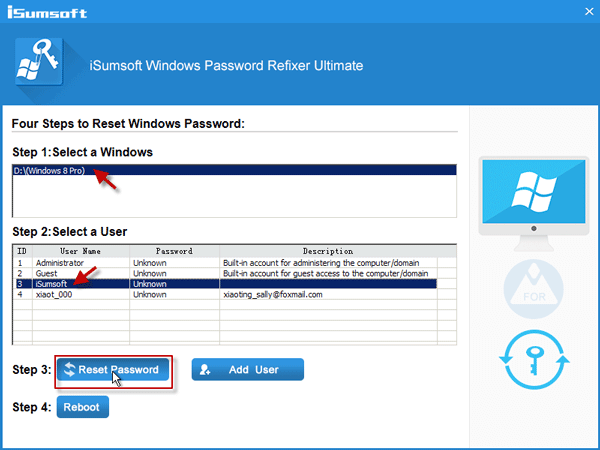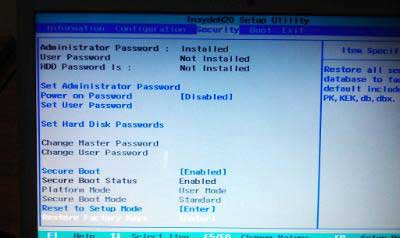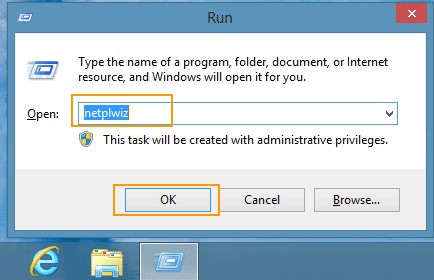How To Bypass Windows 8 Password
In the command prompt type control userpasswords2 then press enter.

How to bypass windows 8 password. Open your computer and wait for the login screen to appear. A password reset disk is tied to your specific windows 8 account meaning that one has to be created from within windows back when you actually knew your password. As is known there are several sign in options available on windows 88110 computer. Pcunlocker is the software which allows you to bypass windows 8 administrator and user passwords easily.
To bypass the windows 8 password screen while logging inbooting uncheck users must enter a user name and password to use this computer. Then click on the options button and select bypass windows password. How to bypass the windows 8 password screen 1. Download the self extracting zip file of pcunlocker package.
In the pop up menu that appears click command prompt admin. If you want to bypass windows 8 password by resetting microsoft account password simply go to the official website of microsoft to reset the password. In other words if you dont already have a windows 8 password reset disk your chance to create one is over. Once the pcunlocker screen appears choose the sam registry for the windows installation you want to get into.
Click ok and reboot the computer. At last it is time to reboot windows 881 computer and select the administrator on logon screen to login computer without password. Bypass windows 818 admin password to sign in. If youre sure that you want to disable the password requirement and bypass the windows 8 password screen when booting or logging in uncheck the box labeled users must enter a user name and password to use this computer.
Bypass windows 8 password with pcunlocker if you forgot windows 8 password and dont have a password reset disk you can resort to windows password recovery software. It disables all the users login passwords on that computer. Click on the sac account and you will get access to. Heres how to bypass windows 8 password using a sac account.
Press win x by which i mean hold down the windows key and then tap x. Then tap the shift key on your keyboard five times and the sac account will appear on the screen. Now press apply and enter admin password twice to confirm.

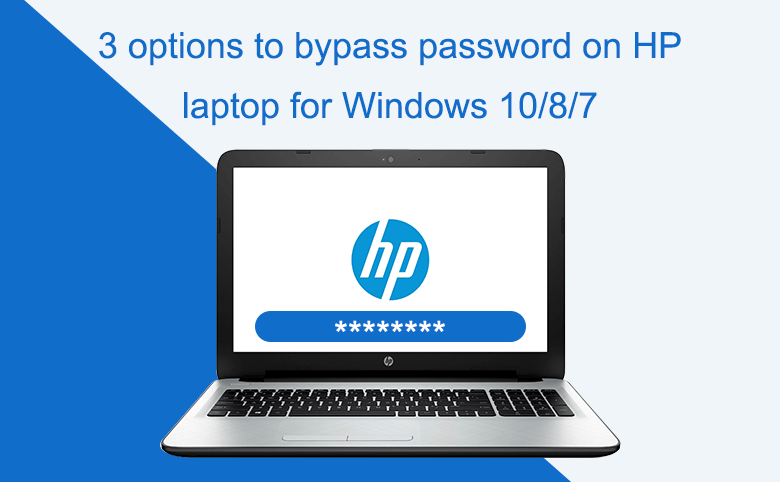
:max_bytes(150000):strip_icc()/offline-nt-password-registry-editor-5980bb8fc412440010626e47.png)